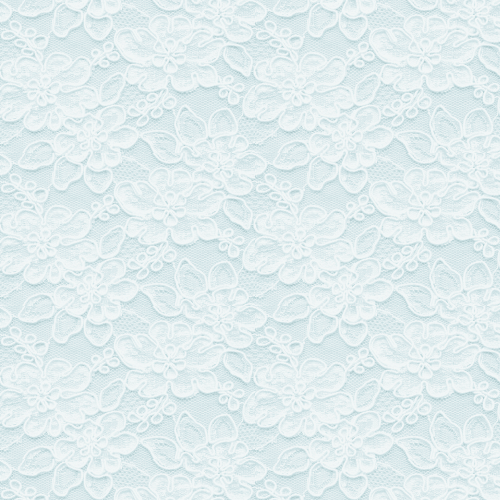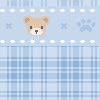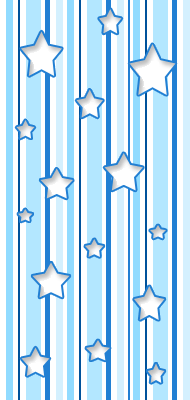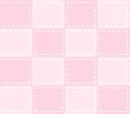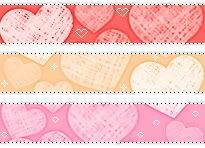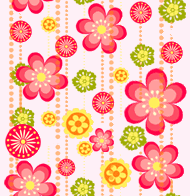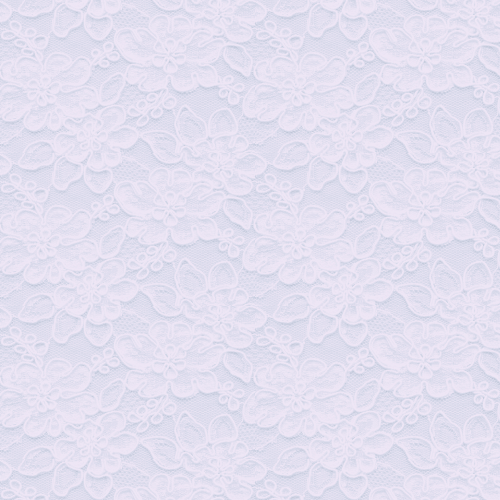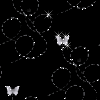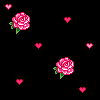Assalammualaikum.....
ok, nak buat tuto pasal facebook lagi pula~ ^____^
Tau x profile banner kat fb tu cam ne? ala mcm profile fb fiqah le:
Kan boleh je kan buat mcm tu :D hehe~ Ala senang je care nak buat...
Mula-mula mcm ni...
Pergi facebook.com > Sign in
Dah sign in tu pergi laman web profile banner >TEKAN<
Lepas tu kan nanti ade keluar cam bawah ni kan? Klau korng nk pilih gmbr yg dh tersedia boleh je~ Tapi klau korng nk upload gmbr korng yg SENDIRI punya boleh je~
Tekan upload your own yg fiqah tandakan kat gmbr ni:
Lepas tu kan, upload la gmbr ape-ape yg korng nak, lepas tu tick Scale,Croop & Rotate Images
Ok, bila selesai upload nanti jadi la cam bawah ni kan, fiqah pilih gmbr snsd time diaorng kat Thailand, thailand ke Tokyo yg tahun lepas punya, ntah dh lupa la~ haha ~ XD
Adjust le ikut suka hati korng, nk rotate ke, scale ke, gerakkan gmbr sikit je, nk squash ke ape ke ade aku kisah, hehe, cewah, gurau la :)
Lepas tu, dh puas hati smua tekan butang POST tu
Lepas tu kan, erm, pndai2 la T___________T
Hasilnya;
Yeye~ dh siap ;D hehe~ k la babai~ :D Acct fiqah x guna gmbr snsd ni sbnrnya tapi guna gmbr lain, hehe, klau nk tau gmbr ape sila pergi ke profile fb fiqah ya... :)
#esok puasa~